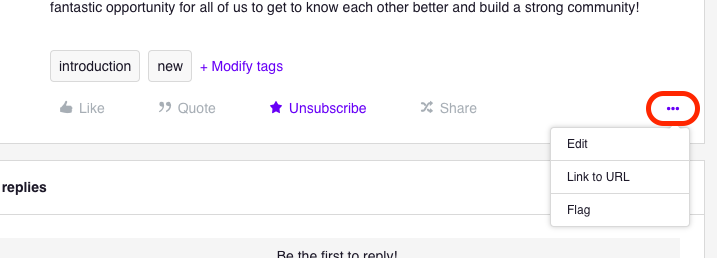1. I’m new to Coherent Spark! Where should I start?
Welcome to Coherent Spark! You can start by signing-up for a demo to see Spark in action here
2. I’m new to this community. Where should I start?
We're delighted to have you as a part of the Coherent Community Forum! To get started, we recommend taking a look at our Community Guidelines, and then introducing yourself. Everyone is eagerly looking forward to meeting you and extending a warm welcome!
3. Why should I be here?
Our goal is to help you achieve even greater success with Spark! Connecting with peers from your industry can be incredibly valuable for validating ideas, sharing knowledge and expertise, providing guidance and insights, and engaging with one another. That's why we created the Coherent Community Forum as a space for collaboration, learning, and networking among users.
4. How to create a post?
Before posting a new question, be sure to utilize the search function to check if your topic has already been discussed or if a solution has been provided. This helps keep the forum organized and ensures that information is easily accessible for everyone.
-
If you don't find a relevant thread for your question, feel free to create a new topic by clicking on the "Create topic" button next to your avatar. This allows you to start a fresh conversation and get specific answers to your query.
-
When creating a new topic, be sure to choose the appropriate type, whether it's a conversation or an idea, to ensure that it is categorized correctly and can generate relevant discussions.
-
When coming up with a title for your topic, aim for a concise yet descriptive summary that clearly conveys the topic's subject matter. This way, other users can quickly determine if they are able to offer assistance.
-
When describing your topic, provide as much detail as possible about your issue or question. This will enable other users to better understand what you are trying to accomplish and where you may be encountering difficulties, allowing them to provide more effective assistance.
- Select the appropriate category that best aligns with your question or conversation when posting.
You also have the option to include images and videos when posting your question.
5. How to edit / delete my own post?
If you wish to delete a community post or edit the post's title, please contact
If you made an error while composing your post (don't worry, it happens), or if you want to add more information, you can do so by following these steps:
- Navigate to the post that you wish to modify.
-
Place your cursor over the three dots located at the bottom right corner.
- Click Edit: